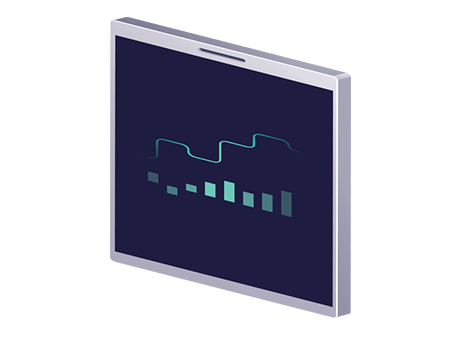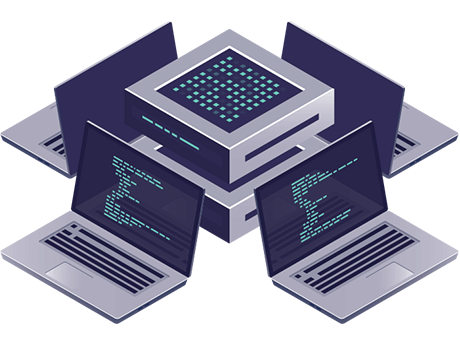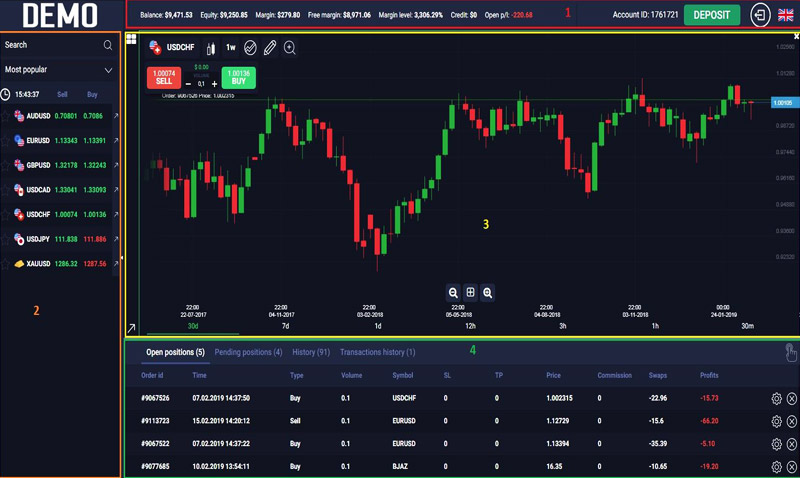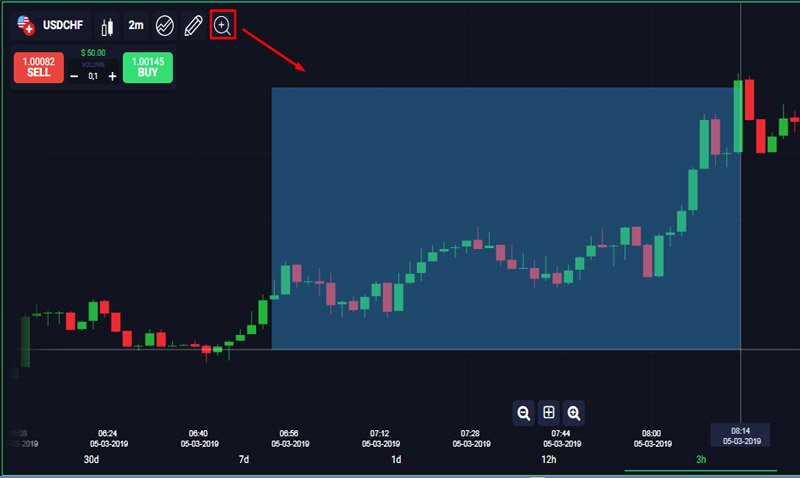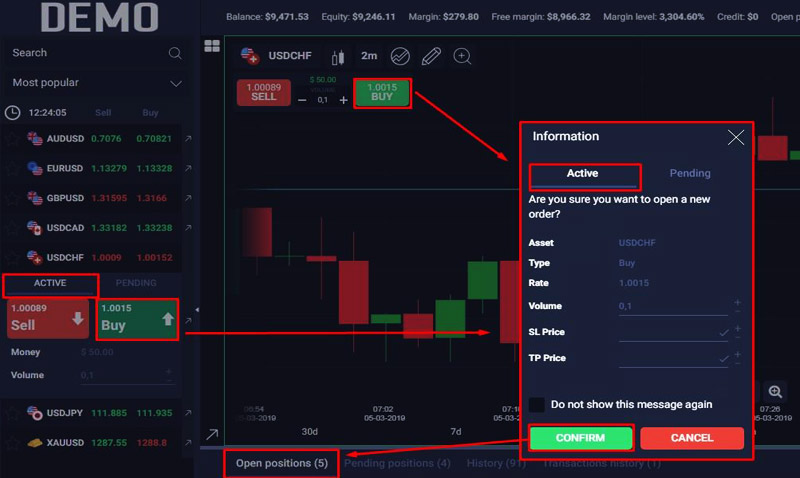INTRO
FOREX is one of the largest financial markets. High leverage, deep liquidity, regulated and developed infrastructure make it possible to build a high-yield business in the investment and fintech industry. We have made a lot of research among the most popular and successful platforms in the world. And we combined all the main and useful features and implemented them to our trading platform.
Webtrader terminal trading platform
The trading platform main window is very comfortable and user-friendly for all our clients. It has just 4 zones where all the necessary information and functionality is presented.
Platform features
Charts
Several charts on the screen at one time
We have realized multiple charts feature. For more convenient work with them it is possible to select a necessary mode how the charts should be displayed (Grid, Full screen, Horizontal, Vertical). Every chart that is displayed at the moment has full functionality available for it. Clicking on the particular chart will make it active, this means that actions made from the left side panel will be applied to this chart.
Different types of chart
There are the following chart types on the platform: Candles, Bars and Line
Segmental zoom
Activate the segmental zoom by clicking the correspondent button and then select the necessary area on the chart that should be zoomed in.
Analytical tools
The following analytical tools are available on our platform:
- 12 time intervals
- 7 time frames
- a lot of technical indicators (Moving average, Bollinger Bands, RSI, Fractal, ATR etc)
NOTE: The number of indicators can be extended depending on your needs.
Drawing tools
The wide list of the special drawing/graphic tools can be used on the platform. They are easily adjusted and scaled, and then simply superimposed on the graph. There are the following drawing tools available (Text, Line, Horizontal line, Vertical line, Trend line).
NOTE: The number of drawing tools can be extended depending on your needs.
Orders types
Active orders can be opened directly form the chart or from the left side panel where the list of the assets is displayed. All the active orders are displayed in the bottom zone on the Open positions tab.
Also, all the active orders are displayed directly on the chart.
Pending orders can be opened from the assets list (Pending tab) at the left side menu. All the pending orders are displayed in the bottom zone on the Pending positions tab.
Other functionality
Other functionality and advantages:
• Multi-language feature
• History of all the transactions (deposits, withdrawals, bonuses, credits)
• Possibility to edit active order when it is already opened
• Fully adaptive mobile version